We will talk about how to use WeChat (register, security check, add contact…) in this article.
To maintain a stable relationship between people, communication is essential. With the popularization of the Internet and smartphone devices, more and more people communicate through social Apps.
Social software also plays an active role in international trade communication. However, it is difficult for foreigners to communicate with their Chinese suppliers because services like Google, Facebook, Twitter, and WhatsApp have been shut down in China.
In China, everyone uses WeChat.
So, right now this is the best choice to communicate with Chinese suppliers smoothly.
Here we will make a brief description of how to register and use it.
1. Download & Install
Search the keywords “WeChat” on Google Play or Apple store, find the app, and install it.


Sometimes you may not find out in the store.
Then you can also download it from the Offical website.

2. Register an account.
Your personal mobile phone is needed for the registration.
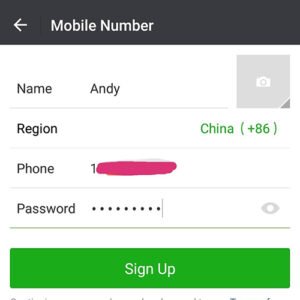
3. Security Verification
To avoid the robot’s Malicious registration, you must pass the Security Verification.
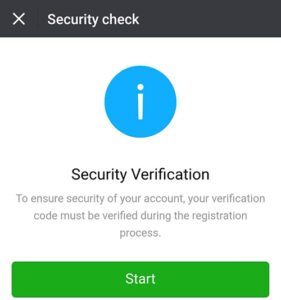
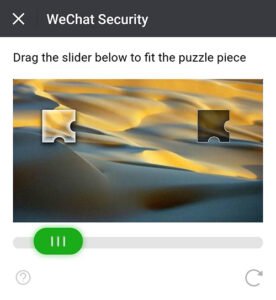
The last step for Security Verification is to find more than one of your friends to scan your QR code.
You are going to the next step after passing the verification.

4. Add Contacts
Your account will be used after all the Security Verification. Now the point for you is to add the new contacts.
Find out the “Contacts” menu, then click the “Add Contacts”
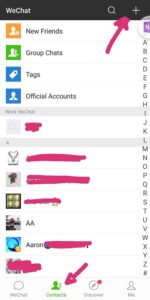
Here 5 ways to add the new contacts in the menu of “Add Contacts”.
- Friend Radar,
- Join Private Group,
- Scan QR Code,
- Mobile Contact,
- Official Accounts.

Here we will introduce how to add new contacts through “Mobile Contact”.
Click “Mobile Contact”, then all you contacts who is using the Wechat will be shown.
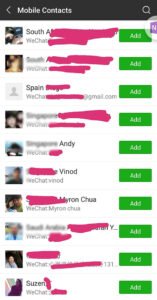
Edit and send your brief, waiting for the confirmation.
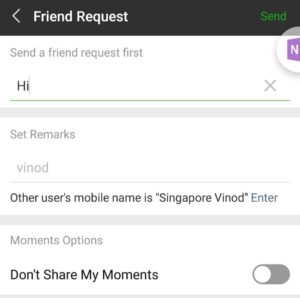
5. Chat
You can chat with any of the contacts after them confirmed your friends requests.
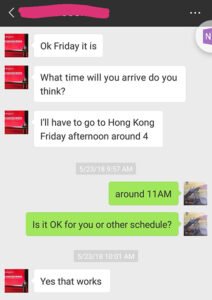
Here is a brief about how to use WeChat. Welcome to open the amazing gate.
Welcome to add me for business questions in Guangzhou, or sourcing questions in China.
Here is my QR code.
Recent Posts
Archives



