WeChat Pay Introduction
A great many foreigners from all over the world visit China consistently for different explanations including business and the travel industry.
China is an intriguing, mechanically progressed and you may not get the vast majority of the advanced devices you use back at home.
For example, there are no well-known social applications like Instagram, Facebook, Twitter, and WhatsApp. They all blocked in China.
All things considered, individuals in China use WeChat, a well-known application that isn’t just for correspondence, but for making payments while in the country.
In this way, it is significant for anybody arranging a trip to China to see how the Wechat app works, particularly utilizing the WeChat Pay feature.
This article shows all you require to think about WeChat Pay to make your trip to China more agreeable and significant.
What is WeChat Pay?
It was developed as an additional feature within WeChat, which is China`s must-have instant messaging and social media app.
WeChat started as a chat app when it was launched in 2011, but has now become much more than that. In 2013 WeChat`s virtual wallet payment system, WeChat Pay (also referred to as TenPay) was introduced.
Right now, this is more of a social app used by most users to navigate their daily life. The most popular uses are purchasing groceries, paying bills, transferring money to friends, sending red envelopes, and other everyday transactions.
The more details please check FOQ of offical. https://pay.weixin.qq.com/index.php/public/wechatpay_en/faq
How to Activate Your WeChat Pay?
We introduced how to install and use WeChat in the last article. How to use WeChat
Here we`ll introduce you to how to activate WeChat Pay.
It Depends on the region where you download the app from, you may already see the “Wallet” feature by tapping the “Me” icon at the bottom-right corner of the WeChat interface.
Tap the plus “+” sign at the top of the screen, next to the search icon, and select “Money” from the menu that appears.
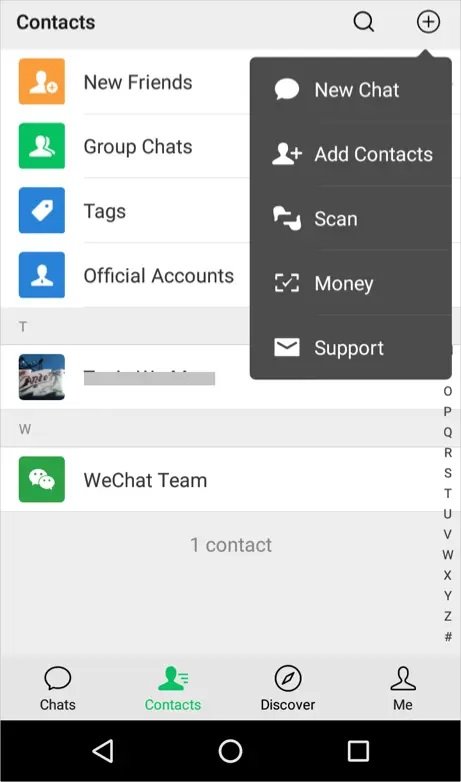
Tap the “Enable Now” button on the next page and then “Verify User Info” when prompted.
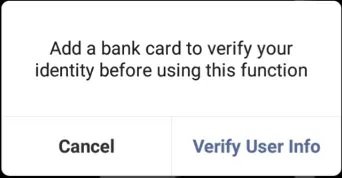
Here you will need to add a bank card or credit card.
WeChat supports 25 settlement currencies and supports over 300 banks and many foreign credit cards like VISA, MasterCard, and JCB.
Enter the credit card number press “Next” and then follow the instructions on the next pages to complete the process.
Once your card and phone number have been verified, your WeChat Wallet will be active and you can now use WeChat Pay.
Where can we use WeChat Pay?
For Chinese people, as long as WeChat is linked to a bank account or credit cards, they can use WeChat Pay every day to buy food, shop in supermarkets, pay utility bills, pay credit cards, phone top-up, transfer to friends or send the red envelopes, etc.
China becomes a country of cashless transactions. People no longer have to go out with a thick wallet, no longer have to wait in a very long queue at the bank.
However, can the foreigners fully enjoy these convenient functions of WeChat Pay?
Can foreigners make full use of the features?
No.
Till to May 6 , 2020, 64 countries/regions (in addtion to mainland China ) are supported. And the number is still increasing…
https://pay.weixin.qq.com/index.php/public/wechatpay_en/faq
For people in these countries that support WeChat Payment, you can use your WeChat to make purchases and pay credit cards and other convenient functions like the Chinese.
But there is something different.
WeChat Pay has enabled users to link the foreign bank card, you should to note that only credit cards can be used. Therefore you can pay vendors, shopping, but can`t make transfers to friends or send the red envelopes.
It is only accept China bank cards to make full use of all the features.
Summary
Although more and more people all over the world use WeChat to communicate, foreigners still cannot use the WeChat Payment function to transfer money freely with Chinese people and send red envelopes.
Therefore, some businessmen, are always looking for a particularly convenient way to directly pay and transfer money with their suppliers.
The WeChat payment function is not suitable for them.
Many people are more like to use another way for daily payment in China, click to see What is the best way for daily payment in China.
Here is another way Alipay for your reference.
Recent Posts
Archives



